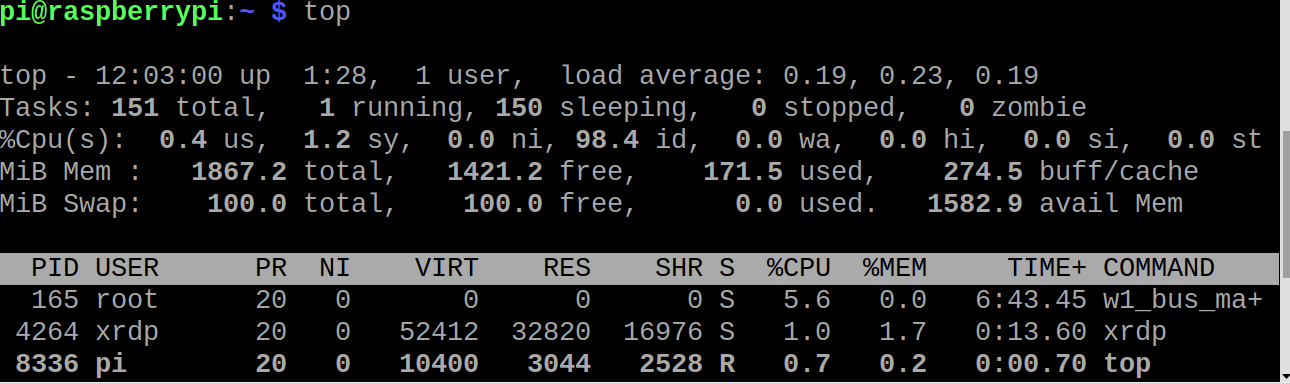In this article we show you various command line commands to retrieve information abot the processor on your Raspberry Pi
This was tested on A Raspberry Pi 4.
General processor information
The following command displays information about the CPU being used.
cat /proc/cpuinfo
The output from this on my Raspberry Pi 4
[codesyntax lang=”bash”]
processor : 0 model name : ARMv7 Processor rev 3 (v7l) BogoMIPS : 126.00 Features : half thumb fastmult vfp edsp neon vfpv3 tls vfpv4 idiva idivt vfpd32 lpae evtstrm crc32 CPU implementer : 0x41 CPU architecture: 7 CPU variant : 0x0 CPU part : 0xd08 CPU revision : 3 processor : 1 model name : ARMv7 Processor rev 3 (v7l) BogoMIPS : 126.00 Features : half thumb fastmult vfp edsp neon vfpv3 tls vfpv4 idiva idivt vfpd32 lpae evtstrm crc32 CPU implementer : 0x41 CPU architecture: 7 CPU variant : 0x0 CPU part : 0xd08 CPU revision : 3 processor : 2 model name : ARMv7 Processor rev 3 (v7l) BogoMIPS : 126.00 Features : half thumb fastmult vfp edsp neon vfpv3 tls vfpv4 idiva idivt vfpd32 lpae evtstrm crc32 CPU implementer : 0x41 CPU architecture: 7 CPU variant : 0x0 CPU part : 0xd08 CPU revision : 3 processor : 3 model name : ARMv7 Processor rev 3 (v7l) BogoMIPS : 126.00 Features : half thumb fastmult vfp edsp neon vfpv3 tls vfpv4 idiva idivt vfpd32 lpae evtstrm crc32 CPU implementer : 0x41 CPU architecture: 7 CPU variant : 0x0 CPU part : 0xd08 CPU revision : 3 Hardware : BCM2711 Revision : b03111 Serial : 1000000060d7fa4b Model : Raspberry Pi 4 Model B Rev 1.1
[/codesyntax]
The following will display the number of processor cores
cat /proc/cpuinfo | grep processor | wc -l
This is what I saw
[codesyntax lang=”bash”]
4
[/codesyntax]
You can also use lscpu to get some information about the processor
lscpu
This is what I saw
[codesyntax lang=”bash”]
Architecture: armv7l Byte Order: Little Endian CPU(s): 4 On-line CPU(s) list: 0-3 Thread(s) per core: 1 Core(s) per socket: 4 Socket(s): 1 Vendor ID: ARM Model: 3 Model name: Cortex-A72 Stepping: r0p3 CPU max MHz: 1500.0000 CPU min MHz: 600.0000 BogoMIPS: 108.00 Flags: half thumb fastmult vfp edsp neon vfpv3 tls vfpv4 idiva idivt vfpd32 lpae evtstrm crc32
[/codesyntax]
Temperature of the processor
Current temperature of the SoC in Celsius. You can get this a couple of ways
vcgencmd measure_temp
This is what I saw when i ran this
[codesyntax lang=”bash”]
temp=36.0'C
[/codesyntax]
You can also use the following
cat /sys/class/thermal/thermal_zone0/temp
This is what I saw when i ran this
[codesyntax lang=”bash”]
36511
[/codesyntax]
Voltage and clock frequency
You can use the following to get the voltage
vcgencmd measure_volts
This is what I saw when i ran this
[codesyntax lang=”bash”]
volt=0.8350V
[/codesyntax]
You can use the following to get the clock frequency
vcgencmd measure_clock arm
This is what I saw when i ran this
[codesyntax lang=”bash”]
frequency(48)=600117184
[/codesyntax]
Processor usage
The command “top” gives information about the load of the processor
top
This is what I saw when i ran this –
[codesyntax lang=”bash”]
top - 12:02:36 up 1:27, 1 user, load average: 0.19, 0.24, 0.19 Tasks: 152 total, 1 running, 151 sleeping, 0 stopped, 0 zombie %Cpu(s): 2.7 us, 0.8 sy, 0.0 ni, 96.4 id, 0.0 wa, 0.0 hi, 0.0 si, 0.0 st MiB Mem : 1867.2 total, 1422.5 free, 170.2 used, 274.5 buff/cache MiB Swap: 100.0 total, 100.0 free, 0.0 used. 1584.1 avail Mem
[/codesyntax]
This is a screenshot of the command running