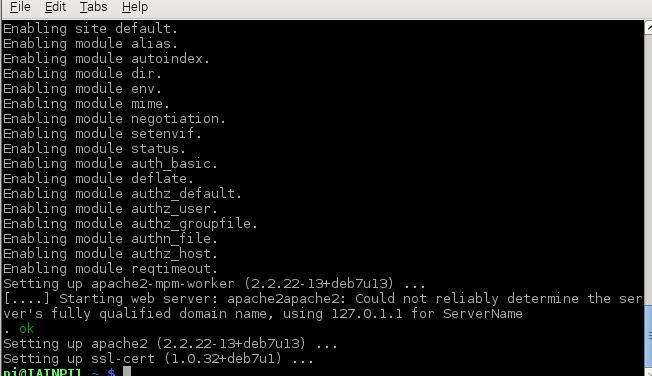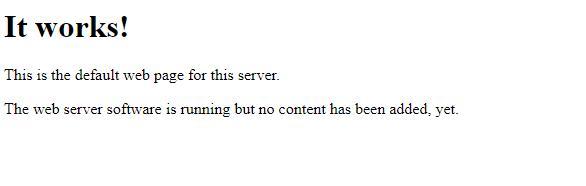Apache is one of the most popular, if not the most popular server. There a multitude of options and tutorials out there – you can read about these at https://httpd.apache.org/
Installing Apache
In a Raspberry Pi its easy to install and get this up and running, open a console window
Use apt-get update to download any package updates
sudo apt-get update
Now you can install Apache – the package name is actually called apache2.
sudo apt-get install apache2
Reply Y when prompted and then wait for the process to complete – this may take a couple of minutes. The process installs the software, sets up the default configuration file and starts the Apache processes.
Now navigate to your Raspberry PI IP address and you should see something like this
We will add more examples on configuring apache and more tweaks later