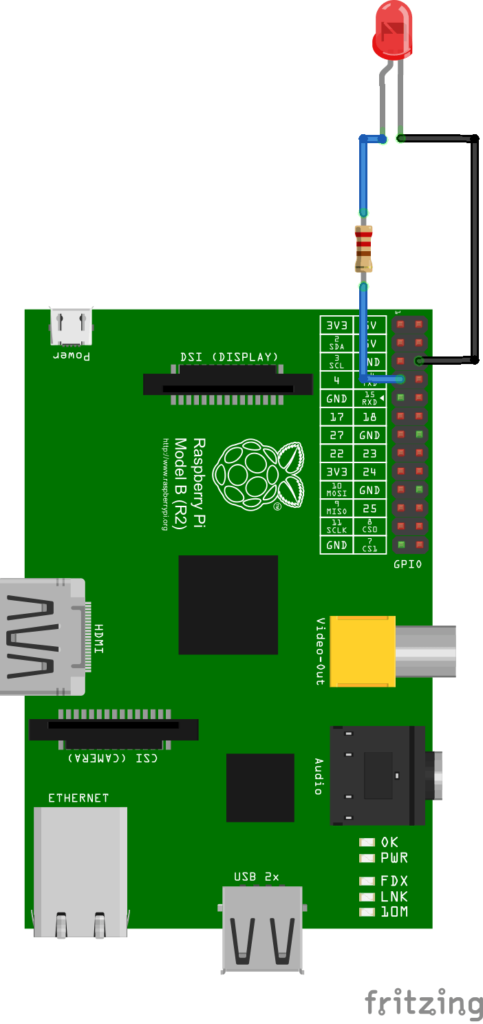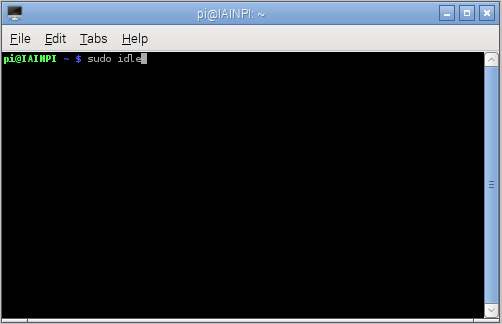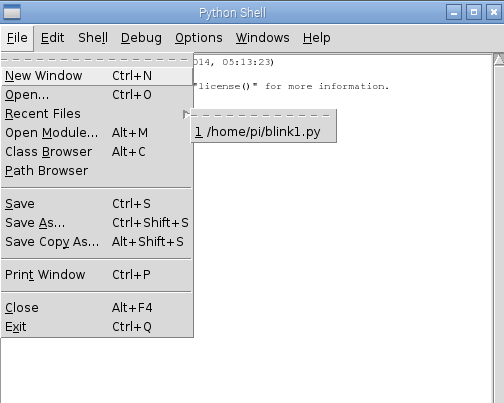In the following example we will connect an LED and resistor to pin 7 of P1 on our Raspberry PI and we will flash an LED on, here is a picture of this
OK we will use python, this tutorial assumes you already have Raspbian , Python and the GPIO library installed. I downloaded the latest NOOBS image and this all appeared to be installed by default
Open the terminal and type in the following
[codesyntax lang=”bash”]
sudo idle
[/codesyntax]
You should see something like this
Wait for IDLE to open, then click File > New to open a new window. Or you can use CTRL + N, you can see this below.
Now type in the following code
[codesyntax lang=”python”]
import RPi.GPIO as GPIO ## Import GPIO library GPIO.setwarnings(False) GPIO.setmode(GPIO.BOARD) ## Use board pin numbering GPIO.setup(7, GPIO.OUT) ## Setup GPIO Pin 7 to OUT GPIO.output(7,True) ## Turn on GPIO pin 7
[/codesyntax]
Click File > Save when you are finished (Ctrl + S).
To run your program, click Run > Run (Ctrl + F5), your LED should light