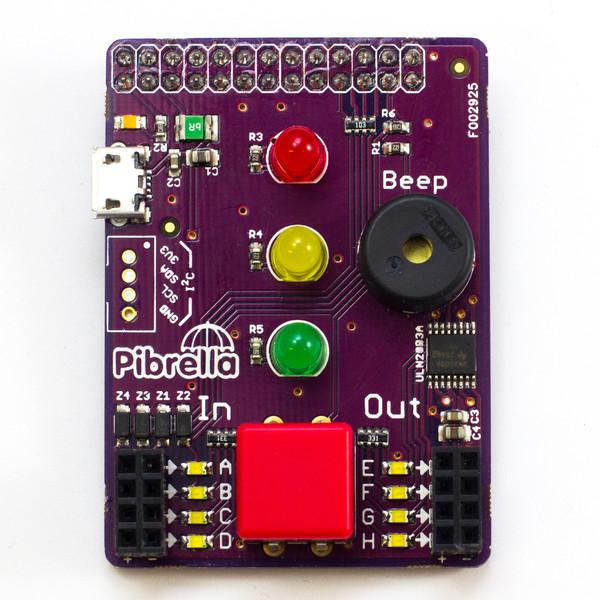The pibrella is a nice little board that connects yo the GPIO connector of your Raspberry PI. It has the folllowing to play around with
Red, Green and yellow LEDs
A push button switch
A buzzer
4 inputs and 4 outputs (protected)
I2C connector (not populated)
ULN2803 chip
Seperate power option
Here is what this board looks like
Lets get started by setting up our PI with whats required, first lets update and upgrade
[codesyntax lang=”bash”]
sudo apt-get update
sudo apt-get upgrade
[/codesyntax]
Now install the python library
[codesyntax lang=”bash”]
sudo apt-get install python-pip
sudo pip install pibrella
[/codesyntax]
Now in this case we’ll just start the python shell and we will enter our code there for testing
[codesyntax lang=”bash”]
sudo python -i
[/codesyntax]
Now enter the following code, this will light the LED’s one at a time, nothing fancy.
[codesyntax lang=”bash”]
import pibrella
pibrella.light.green.on()
pibrella.light.red.on()
pibrella.light.yellow.on()
[/codesyntax]
Once your finished, type in
[codesyntax lang=”bash”]
quit()
[/codesyntax]
So as you can see for beginners getting started the Pibrella is a perfect little board for learning with. Its relatively low cost, well made and easy to program. I recommend you get your hand son one of these.
Links
PiBrella from Amazon UK