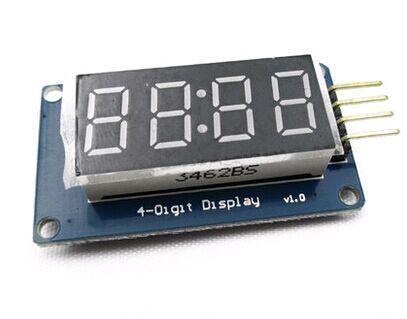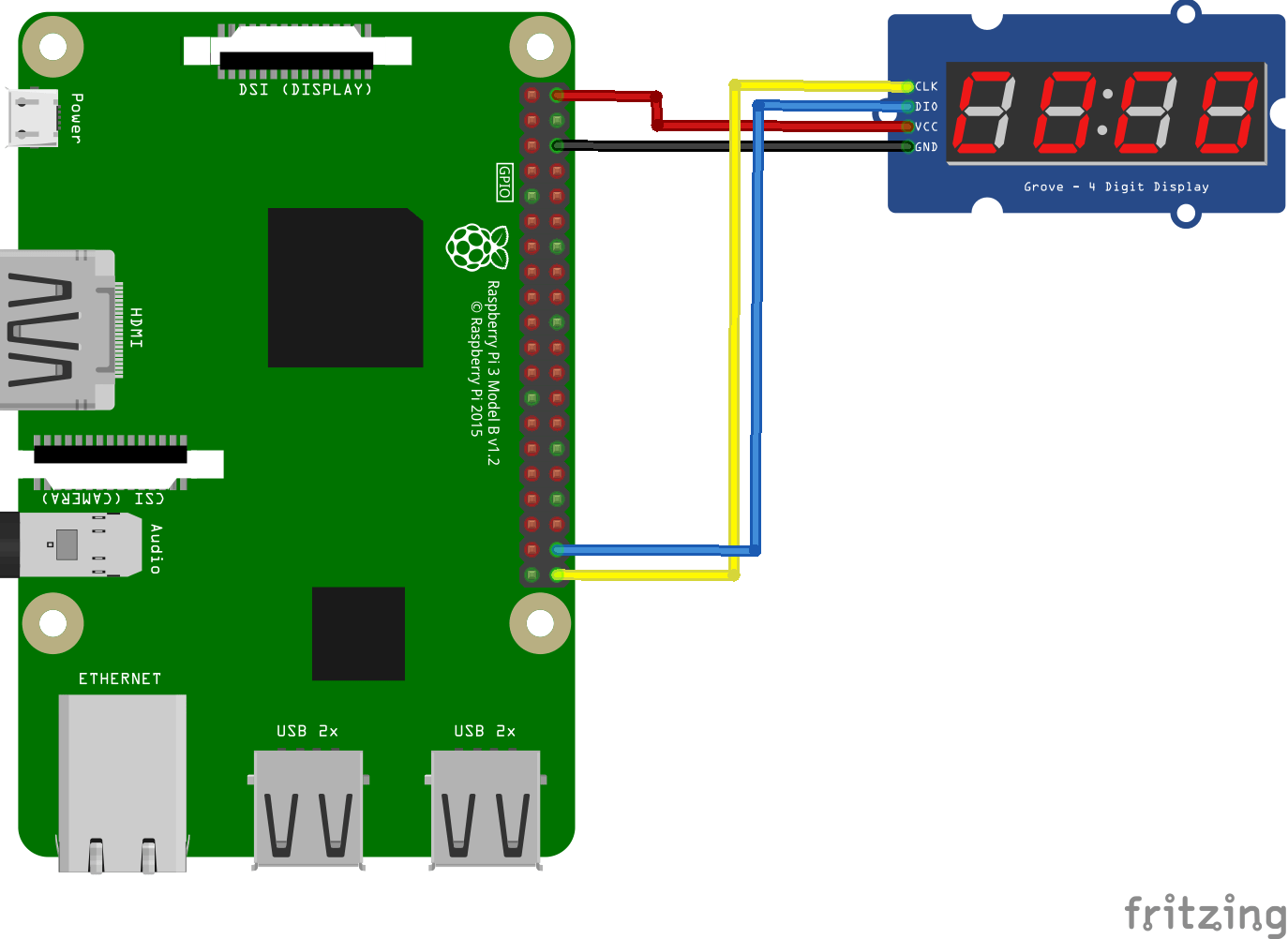A few of the code examples and projects on this site use modules containing the Tm1638 driver chip, I was interested in this one which is the TM1637 which appears to be a more basic version which can only control a display, the other one can also control LEDs, buttons and two displays at the same time.
This is a common anode 4-digit tube display module which uses the TM1637 driver chip; Only 2 connections are required to control the 4-digit 8-segment displays
Here is the module
Features of the module
- Display common anode for the four red LED
- Powered supply by 3.3V/5V
- Four common anode tube display module is driven by IC TM1637
- Can be used for Arduino devices, two signal lines can make the MCU control 4 8 digital tube. Digital tube 8 segment is adjustable
Here is how to hook the module up
Code Example
I found a couple of examples, the first was from https://github.com/timwaizenegger/raspberrypi-examples/tree/master/actor-led-7segment-4numbers and the other is http://wiki.seeed.cc/Grove-4-Digit_Display/ . I used the first as the source, the second link required installing a library but you may have some success with that as well
[codesyntax lang=”python”]
import math
import RPi.GPIO as IO
import threading
from time import sleep, localtime
# from tqdm import tqdm
# IO.setwarnings(False)
IO.setmode(IO.BCM)
HexDigits = [0x3f, 0x06, 0x5b, 0x4f, 0x66, 0x6d, 0x7d,
0x07, 0x7f, 0x6f, 0x77, 0x7c, 0x39, 0x5e, 0x79, 0x71]
ADDR_AUTO = 0x40
ADDR_FIXED = 0x44
STARTADDR = 0xC0
# DEBUG = False
class TM1637:
__doublePoint = False
__Clkpin = 0
__Datapin = 0
__brightness = 1.0 # default to max brightness
__currentData = [0, 0, 0, 0]
def __init__(self, CLK, DIO, brightness):
self.__Clkpin = CLK
self.__Datapin = DIO
self.__brightness = brightness
IO.setup(self.__Clkpin, IO.OUT)
IO.setup(self.__Datapin, IO.OUT)
def cleanup(self):
“””Stop updating clock, turn off display, and cleanup GPIO”””
self.StopClock()
self.Clear()
IO.cleanup()
def Clear(self):
b = self.__brightness
point = self.__doublePoint
self.__brightness = 0
self.__doublePoint = False
data = [0x7F, 0x7F, 0x7F, 0x7F]
self.Show(data)
# Restore previous settings:
self.__brightness = b
self.__doublePoint = point
def ShowInt(self, i):
s = str(i)
self.Clear()
for i in range(0, len(s)):
self.Show1(i, int(s[i]))
def Show(self, data):
for i in range(0, 4):
self.__currentData[i] = data[i]
self.start()
self.writeByte(ADDR_AUTO)
self.br()
self.writeByte(STARTADDR)
for i in range(0, 4):
self.writeByte(self.coding(data[i]))
self.br()
self.writeByte(0x88 + int(self.__brightness))
self.stop()
def Show1(self, DigitNumber, data):
“””show one Digit (number 0…3)”””
if(DigitNumber < 0 or DigitNumber > 3):
return # error
self.__currentData[DigitNumber] = data
self.start()
self.writeByte(ADDR_FIXED)
self.br()
self.writeByte(STARTADDR | DigitNumber)
self.writeByte(self.coding(data))
self.br()
self.writeByte(0x88 + int(self.__brightness))
self.stop()
def SetBrightness(self, percent):
“””Accepts percent brightness from 0 – 1″””
max_brightness = 7.0
brightness = math.ceil(max_brightness * percent)
if (brightness < 0):
brightness = 0
if(self.__brightness != brightness):
self.__brightness = brightness
self.Show(self.__currentData)
def ShowDoublepoint(self, on):
“””Show or hide double point divider”””
if(self.__doublePoint != on):
self.__doublePoint = on
self.Show(self.__currentData)
def writeByte(self, data):
for i in range(0, 8):
IO.output(self.__Clkpin, IO.LOW)
if(data & 0x01):
IO.output(self.__Datapin, IO.HIGH)
else:
IO.output(self.__Datapin, IO.LOW)
data = data >> 1
IO.output(self.__Clkpin, IO.HIGH)
# wait for ACK
IO.output(self.__Clkpin, IO.LOW)
IO.output(self.__Datapin, IO.HIGH)
IO.output(self.__Clkpin, IO.HIGH)
IO.setup(self.__Datapin, IO.IN)
while(IO.input(self.__Datapin)):
sleep(0.001)
if(IO.input(self.__Datapin)):
IO.setup(self.__Datapin, IO.OUT)
IO.output(self.__Datapin, IO.LOW)
IO.setup(self.__Datapin, IO.IN)
IO.setup(self.__Datapin, IO.OUT)
def start(self):
“””send start signal to TM1637″””
IO.output(self.__Clkpin, IO.HIGH)
IO.output(self.__Datapin, IO.HIGH)
IO.output(self.__Datapin, IO.LOW)
IO.output(self.__Clkpin, IO.LOW)
def stop(self):
IO.output(self.__Clkpin, IO.LOW)
IO.output(self.__Datapin, IO.LOW)
IO.output(self.__Clkpin, IO.HIGH)
IO.output(self.__Datapin, IO.HIGH)
def br(self):
“””terse break”””
self.stop()
self.start()
def coding(self, data):
if(self.__doublePoint):
pointData = 0x80
else:
pointData = 0
if(data == 0x7F):
data = 0
else:
data = HexDigits[data] + pointData
return data
def clock(self, military_time):
“””Clock script modified from:
https://github.com/johnlr/raspberrypi-tm1637″””
self.ShowDoublepoint(True)
while (not self.__stop_event.is_set()):
t = localtime()
hour = t.tm_hour
if not military_time:
hour = 12 if (t.tm_hour % 12) == 0 else t.tm_hour % 12
d0 = hour // 10 if hour // 10 else 0
d1 = hour % 10
d2 = t.tm_min // 10
d3 = t.tm_min % 10
digits = [d0, d1, d2, d3]
self.Show(digits)
# # Optional visual feedback of running alarm:
# print digits
# for i in tqdm(range(60 – t.tm_sec)):
for i in range(60 – t.tm_sec):
if (not self.__stop_event.is_set()):
sleep(1)
def StartClock(self, military_time=True):
# Stop event based on: http://stackoverflow.com/a/6524542/3219667
self.__stop_event = threading.Event()
self.__clock_thread = threading.Thread(
target=self.clock, args=(military_time,))
self.__clock_thread.start()
def StopClock(self):
try:
print ‘Attempting to stop live clock’
self.__stop_event.set()
except:
print ‘No clock to close’
if __name__ == “__main__”:
“””Confirm the display operation”””
display = TM1637(CLK=21, DIO=20, brightness=1.0)
display.Clear()
digits = [1, 2, 3, 4]
display.Show(digits)
print “1234 – Working? (Press Key)”
scrap = raw_input()
print “Updating one digit at a time:”
display.Clear()
display.Show1(1, 3)
sleep(0.5)
display.Show1(2, 2)
sleep(0.5)
display.Show1(3, 1)
sleep(0.5)
display.Show1(0, 4)
print “4321 – (Press Key)”
scrap = raw_input()
print “Add double point\n”
display.ShowDoublepoint(True)
sleep(0.2)
print “Brightness Off”
display.SetBrightness(0)
sleep(0.5)
print “Full Brightness”
display.SetBrightness(1)
sleep(0.5)
print “30% Brightness”
display.SetBrightness(0.3)
sleep(0.3)
[/codesyntax]
Its the following code if you can’t be bothered typing that all in – https://github.com/timwaizenegger/raspberrypi-examples/blob/master/actor-led-7segment-4numbers/tm1637.py
Links
4 Bits Digital Tube LED Display Module With Clock Display TM1637 for Arduino Raspberry PI FZ1435