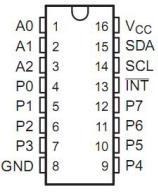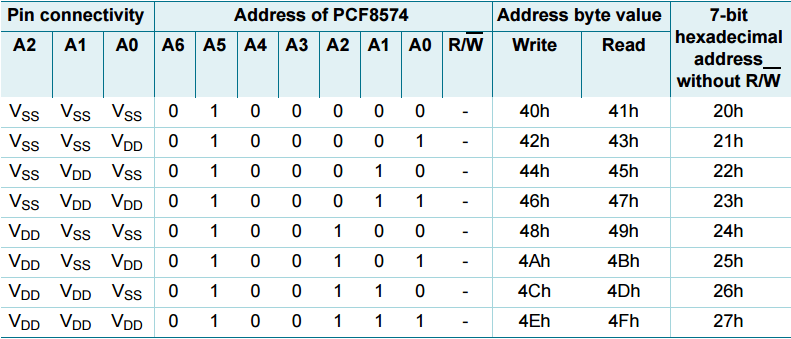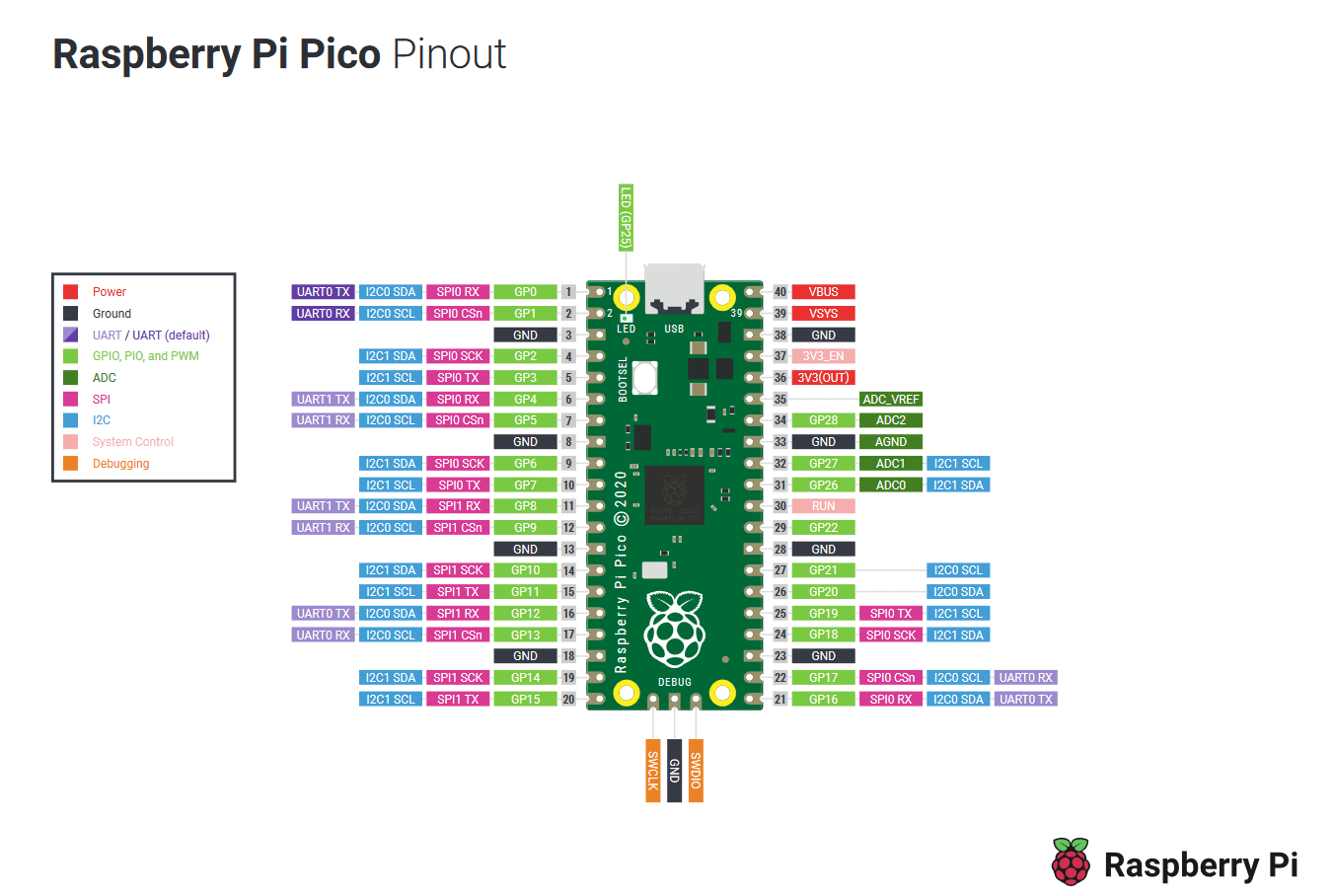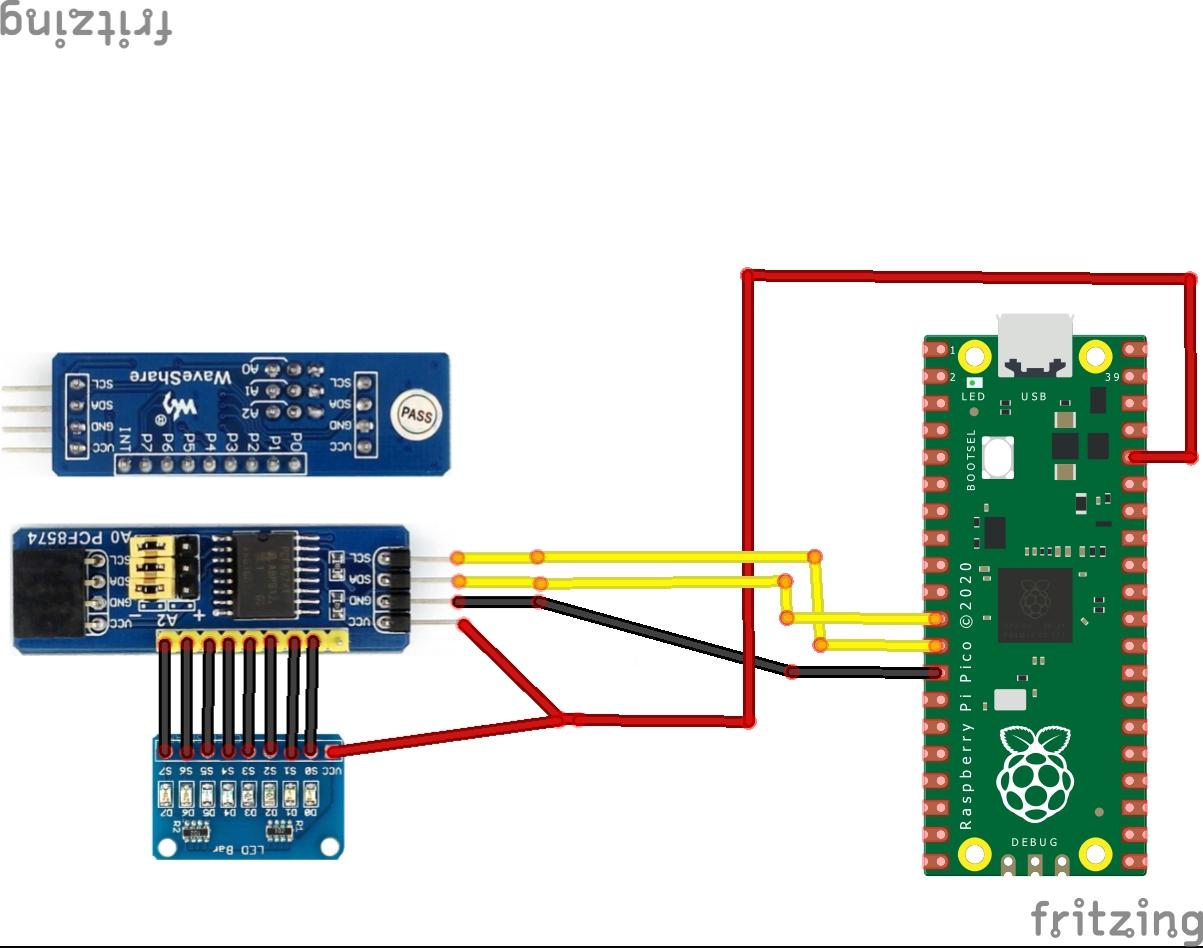In this example we connect a PCF8574 expander to a Raspberry Pi Pico
Description
This 8-bit input/output (I/O) expander for the two-line bidirectional bus (I2C) is designed for 2.5-V to 6-V VCC operation.
The PCF8574 device provides general-purpose remote I/O expansion for most microcontroller families by way of the I2C interface [serial clock (SCL), serial data (SDA)].
The device features an 8-bit quasi-bidirectional I/O port (P0–P7), including latched outputs with high-current drive capability for directly driving LEDs. Each quasi-bidirectional I/O can be used as an input or output without the use of a data-direction control signal. At power on, the I/Os are high. In this mode, only a current source to VCC is active.
A0,A1,A2 are address pins
P0,P1,P2,P3,P4,P5,P6,P7 are digital I/O ports
SDA,SCL are the I2C pins
If we set pins A0 to A2 to GND, our device address in binary will be 0x20, thats exactly what I did in my example. To enable read and write there are different values required you can see these in the image below
Features
- Low Standby-Current Consumption of 10 µA Max
- I2C to Parallel-Port Expander
- Open-Drain Interrupt Output
- Compatible With Most Microcontrollers
- Latched Outputs With High-Current Drive Capability for Directly Driving LEDs
- Latch-Up Performance Exceeds 100 mA Per JESD 78, Class II
Parts Required
Various parts used in this example
| Name | Link |
| PCF8574 module | PCF8574 IO Expansion Board I/O Expander |
| LED bar module | 8 Bit LED Bar Marquee LED Display Module |
| Raspberry Pi Pico | |
| Connecting cables | Free shipping Dupont line 120pcs 20cm male to male + male to female and female to female jumper wire |
Schematic/Connection
Note that the PCF8574 is a current sink device so you do not require the current limiting resistors
I connected the LED board to the Raspberry Pi Pico module
I used GP8 – SDA, GP9 – SCL for the I2C connection
Code Example
I used Thonny for development and the library from https://github.com/mcauser/micropython-pcf8574
I copied the pcf8574.py from my PC to the Raspberry Pi Pico using the Thonny IDE
In this test example we flash various sequences on the LED’s and then read in the port value
[codesyntax lang=”python”]
import pcf8574
from machine import I2C, Pin
import time
i2c = I2C(0)
pcf = pcf8574.PCF8574(i2c, 0x20)
while True:
pcf.port = 0xff
time.sleep(0.5)
print(pcf.port)
pcf.port = 0x00
time.sleep(0.5)
print(pcf.port)
pcf.port = 0xAA
time.sleep(0.5)
print(pcf.port)
pcf.port = 0x55
time.sleep(0.5)
print(pcf.port)
[/codesyntax]
Output
Run this example
Using the shell you will see the following values read in as well the LEDs flashing on and off
>>> %Run -c $EDITOR_CONTENT 255 0 170 85 255 0 170