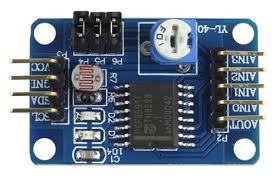The PCF8591 is a single-chip, single‑supply low‑power 8‑bit CMOS data acquisition device with four analog inputs, one analog output and a serial I²C‑bus interface. Three address pins A0, A1 and A2 are used for programming the hardware address, allowing the use of up to eight devices connected to the I²C‑bus without additional hardware. Address, control and data to and from the device are transferred serially via the two-line bidirectional I²C‑bus.
The functions of the device include analog input multiplexing, on-chip track and hold function, 8-bit analog‑to‑digital conversion and an 8‑bit digital‑to‑analog conversion. The maximum conversion rate is given by the maximum speed of the I²C-bus.
Features
Here is a module, this has a potentiometer, LDR and a thermistor attached which can be used for testing and can be disabled by removing the shunts
Connection
|
Raspberry Pi |
PCF8591 Module |
|
|
SDA |
SDA |
|
|
SCL |
SCL |
|
|
3V3 |
VCC |
|
|
GND |
GND |
Code
This first one is written in C and uses wiringPi
#include <stdio.h>
#include <wiringPi.h>
#include <pcf8591.h>
#define PCF 120
int main (void)
{
int value ;
wiringPiSetup () ;
// Setup pcf8591 on base pin 120, and address 0x48
pcf8591Setup (PCF, 0x48) ;
while(1) // loop forever
{
value = analogRead (PCF + 0) ;
printf("%d\n", value);
analogWrite (PCF + 0, value) ;
delay (10) ;
}
return 0 ;
}
Here is a python example
import smbus import time # for RPI version 1, use "bus = smbus.SMBus(0)" bus = smbus.SMBus(1) #check your PCF8591 address by type in 'sudo i2cdetect -y -1' in terminal. def setup(Addr): global address address = Addr def read(chn): #channel try: if chn == 0: bus.write_byte(address,0x40) if chn == 1: bus.write_byte(address,0x41) if chn == 2: bus.write_byte(address,0x42) if chn == 3: bus.write_byte(address,0x43) bus.read_byte(address) # dummy read to start conversion except Exception, e: print "Address: %s" % address print e return bus.read_byte(address) def write(val): try: temp = val # move string value to temp temp = int(temp) # change string to integer # print temp to see on terminal else comment out bus.write_byte_data(address, 0x40, temp) except Exception, e: print "Error: Device address: 0x%2X" % address print e if __name__ == "__main__": setup(0x48) while True: print 'AIN0 = ', read(0) print 'AIN1 = ', read(1) print 'AIN2 = ', read(2) print 'AIN3 = ', read(3) print ' ' tmp = read(0) tmp = tmp*(255-125)/255+125 # LED won't light up below 125, so convert '0-255' to '125-255' write(tmp) time.sleep(1.0)
Links
Datasheet – https://www.nxp.com/documents/data_sheet/PCF8591.pdf
Raspberry Pi