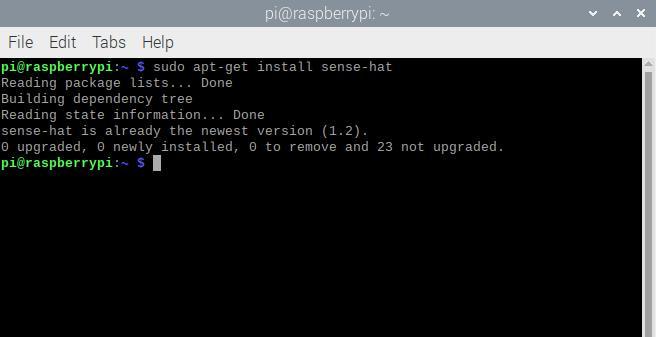The Sense HAT is an add-on board for Raspberry Pi, made especially for the Astro Pi mission.
The Sense HAT has an 8×8 RGB LED matrix, a five-button joystick and includes the following sensors:
- Gyroscope
- Accelerometer
- Magnetometer
- Temperature
- Barometric pressure
- Humidity
In this example we create a digital clock example
Parts Required
| Name | Link |
| Raspberry Pi 4 | Aliexpress product link |
| Sense hat | AliExpress Product link |
Getting Started
Lets get started, attach the Sense Hat to your Raspberry PI and power it on
Make sure that Raspbian is up to date, open a terminal window and enter the following
sudo apt-get update sudo apt-get upgrade
The Sense HAT library is already installed on the later versions of Raspbian, if you type in the following it will either tell you that the library is installed or it will install it for you.
sudo apt-get install sense-hat
I started Mu editor ,you may have to use an alternative depending on the version of Raspbian you have installed. Create a new file and enter the code below
Code Example
[python]
#!/usr/bin/env python
from sense_hat import SenseHat
import time
sense = SenseHat()
number = [
[[0,1,1,1], # Zero
[0,1,0,1],
[0,1,0,1],
[0,1,1,1]],
[[0,0,1,0], # One
[0,1,1,0],
[0,0,1,0],
[0,1,1,1]],
[[0,1,1,1], # Two
[0,0,1,1],
[0,1,1,0],
[0,1,1,1]],
[[0,1,1,1], # Three
[0,0,1,1],
[0,0,1,1],
[0,1,1,1]],
[[0,1,0,1], # Four
[0,1,1,1],
[0,0,0,1],
[0,0,0,1]],
[[0,1,1,1], # Five
[0,1,1,0],
[0,0,1,1],
[0,1,1,1]],
[[0,1,0,0], # Six
[0,1,1,1],
[0,1,0,1],
[0,1,1,1]],
[[0,1,1,1], # Seven
[0,0,0,1],
[0,0,1,0],
[0,1,0,0]],
[[0,1,1,1], # Eight
[0,1,1,1],
[0,1,1,1],
[0,1,1,1]],
[[0,1,1,1], # Nine
[0,1,0,1],
[0,1,1,1],
[0,0,0,1]]
]
noNumber = [0,0,0,0]
hourColor = [255,0,0] # Red
minuteColor = [0,255,255] # Cyan
empty = [0,0,0] # Black/Off
clockImage = []
hour = time.localtime().tm_hour
minute = time.localtime().tm_min
for index in range(0, 4):
if (hour >= 10):
clockImage.extend(number[int(hour/10)][index])
else:
clockImage.extend(noNumber)
clockImage.extend(number[int(hour%10)][index])
for index in range(0, 4):
clockImage.extend(number[int(minute/10)][index])
clockImage.extend(number[int(minute%10)][index])
for index in range(0, 64):
if (clockImage[index]):
if index < 32:
clockImage[index] = hourColor
else:
clockImage[index] = minuteColor
else:
clockImage[index] = empty
sense.set_rotation(90) # Optional
sense.low_light = True # Optional
sense.set_pixels(clockImage)
[/python]
Now run your code – in Mu you simply need to click on the run button
You can change the colors with these lines
hourColor = [255,0,0] # Red
minuteColor = [0,255,255] # Cyan
Green would be 0,255,0
Blue would be 0,0,255
Download
Code is available at https://github.com/getelectronics/PIBits/blob/master/python/senseclock.py