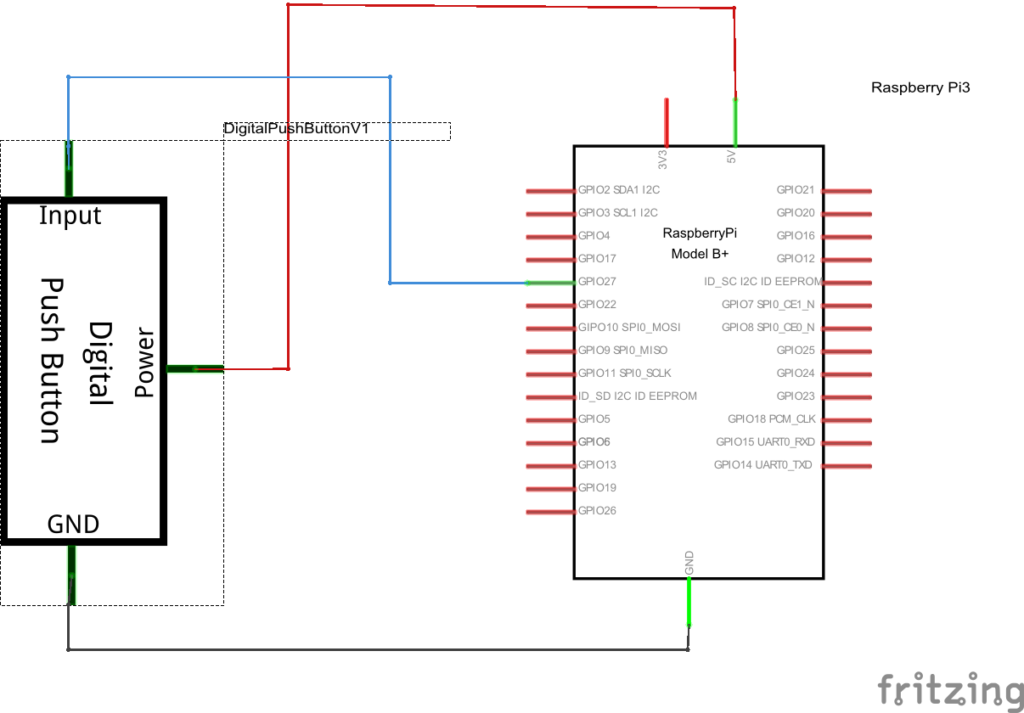1.7K
Connect a push button to a GPIO pin and check for a button press
Schematic
Code
[codesyntax lang=”java”]
import com.pi4j.io.gpio.GpioController;
import com.pi4j.io.gpio.GpioFactory;
import com.pi4j.io.gpio.GpioPinDigitalInput;
import com.pi4j.io.gpio.PinPullResistance;
import com.pi4j.io.gpio.RaspiPin;
import com.pi4j.io.gpio.event.GpioPinDigitalStateChangeEvent;
import com.pi4j.io.gpio.event.GpioPinListenerDigital;
public class pushbutton
{
public static void main(String args[]) throws InterruptedException
{
System.out.println("Push button example");
// create gpio controller
final GpioController gpio = GpioFactory.getInstance();
// gpio pin #02 as an input pin with its internal pull down resistor enabled
final GpioPinDigitalInput myButton = gpio.provisionDigitalInputPin(RaspiPin.GPIO_02, PinPullResistance.PULL_DOWN);
// create and register gpio pin listener
myButton.addListener(new GpioPinListenerDigital()
{
@Override
public void handleGpioPinDigitalStateChangeEvent(GpioPinDigitalStateChangeEvent event)
{
// display pin state on console
System.out.println(" Switch change detected: " + event.getPin() + " = " + event.getState());
}
});
// keep program running until user aborts (CTRL-C)
for (;;) {
Thread.sleep(1500);
}
}
}
[/codesyntax]